Modify User Details
You have the flexibility to update your profile details at any time for personalized user experience and accurate communication.
To initiate the modification process, select the “Edit Profile” option located in the user drop-down menu. The ensuing dialog will appear:
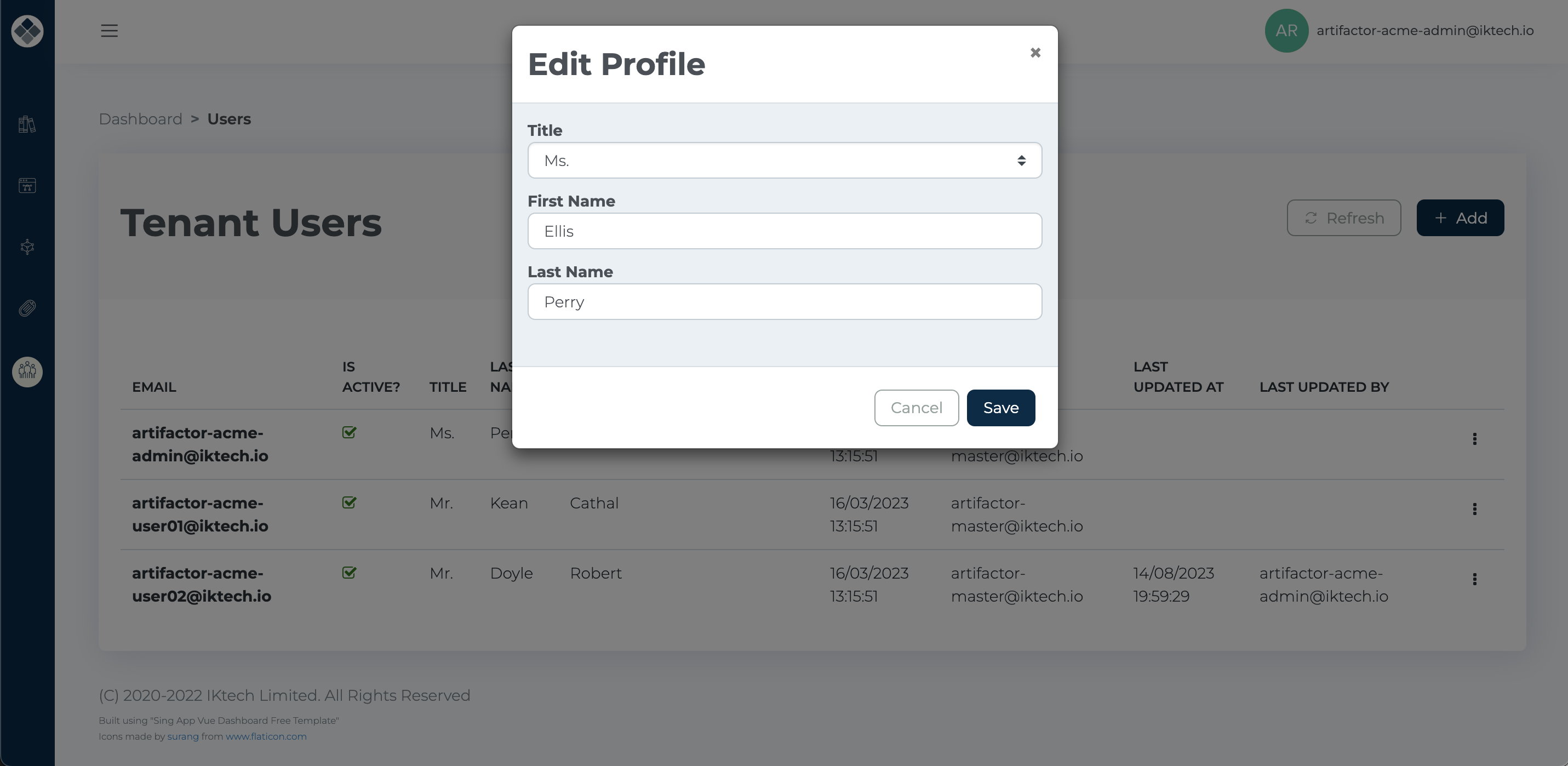
In this dialog, you’re able to adjust the following information:
- Title: Update your salutation or honorific (e.g., Mr., Ms., Dr.).
- First Name: Modify your given name.
- Last Name: Alter your surname or family name.
To confirm and implement the changes, click the “Save” button. If you decide against altering your details, simply select the “Cancel” button to dismiss any changes.
Accurate profile details enhance communication precision and ensure that any credential, certificate, or recognition is accurately attributed to you. It’s advisable to periodically review and update these details to maintain their accuracy and relevancy.