Modify Tenant Details
Ensuring accurate tenant details, such as billing address and VAT number, is crucial, especially if the tenant represents a business entity. Tenant administrators have the ability to alter these details to maintain current and valid information.
To update tenant details, select the “Modify Tenant Details” option in the user drop-down menu. The subsequent dialog will appear:
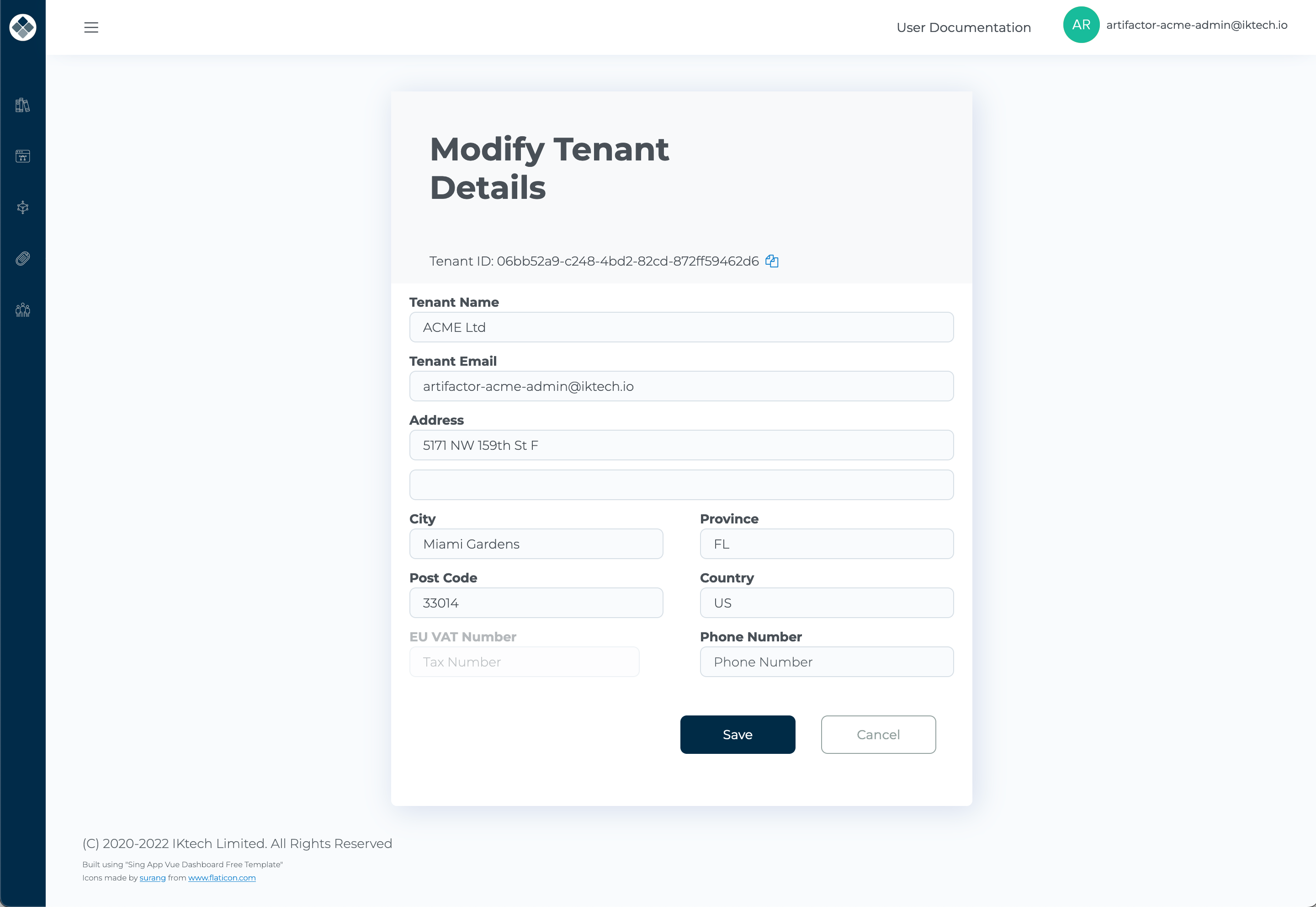
Within this form, administrators have the capability to modify:
- Tenant Email: Define the email of the primary Tenant Administrator, utilized for essential tenant-related communications.
- Tenant Name: Input your name (for individual tenants) or a valid business name (for businesses).
- Address, City, Province, Post Code, Country: Specify your billing address.
- VAT Number: For business customers in Europe, inputting a VAT Number is optional.
- Phone Number: Optionally, include your phone number.
Implement changes by clicking the “Save” button. To disregard any alterations, select the “Cancel” button.
Maintaining updated tenant details facilitates smooth transaction processes and effective communication between the platform and the tenant. Administrators should periodically verify this information, ensuring consistency and accuracy in all interactions and billing processes.