Change Password
Ensuring the security of your account is paramount, and altering your password periodically or whenever you suspect unauthorized access is a proactive measure. The process is straightforward:
Select the “Change Password” option, which is nestled within the user drop-down menu. Subsequently, the dialog, as shown below, will appear:
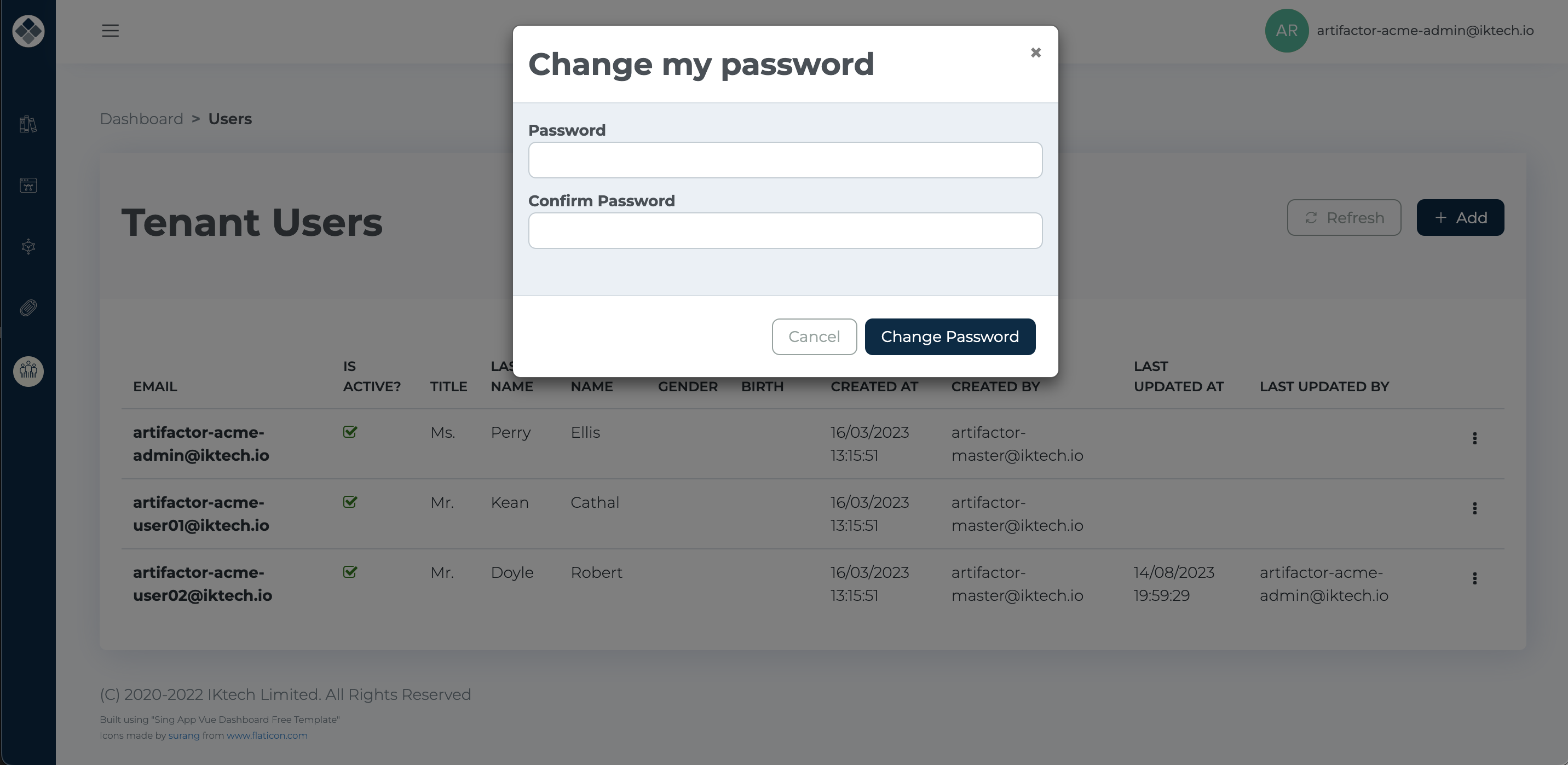
In the dialog, adhere to the following steps to adjust your password:
- Password: Input your desired new password.
- Confirm Password: Re-enter the new password to ensure accuracy and consistency.
Click the “Change Password” button to confirm and implement the modification. Alternatively, if you opt against adjusting your password at this juncture, click “Cancel” to maintain the existing password.
Important Reminder:
Your password is a key safeguard to your account and data. Choose a strong, unique password, combining letters, numbers, and special characters to bolster security. Ensure to keep it confidential and consider utilizing a reputable password manager for secure storage and management.